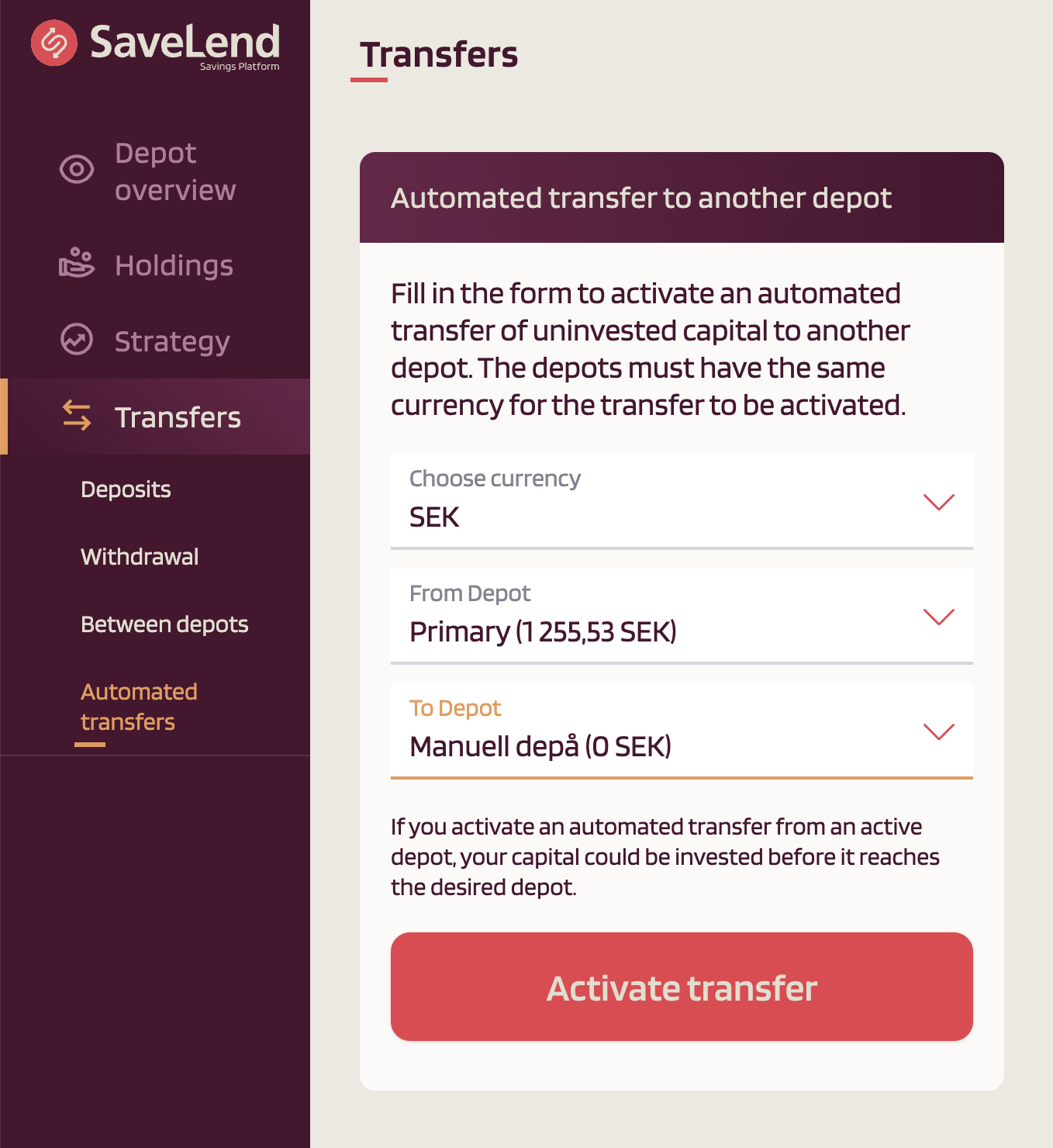Automated transfers is a new functionality that allows you to activate automated transfers of uninvested capital between your depots on the platform.
You can choose to transfer capital from several depots to one. The transfers between the selected depots will be automatically carried out once a day.
Follow these simple steps to set up the transfer:
- Log in to your account.
- Go to "Transfers" → "Automated transfers".
- Fill in the form to activate an automated transfer of uninvested capital to another depot:
Note, that if you activate an automated transfer from an active depot, your capital may be invested in new loans before it reaches the desired depot.